Ticket cancellation in Eventbrite
Discover on this page the simple steps to cancel your ticket on Eventbrite. Follow these steps to easily cancel your tickets.
Step 1
Open your ticket(s) via the email you received from Eventbrite.
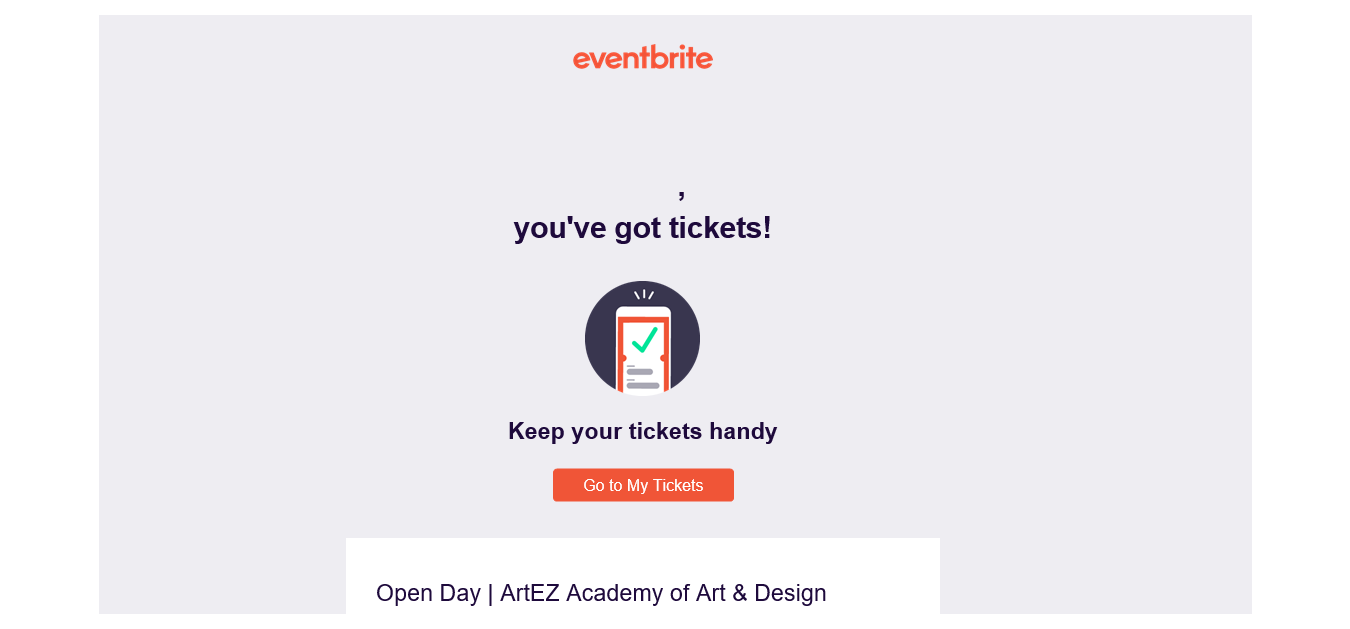
Step 2
In your browser, log in to Eventbrite. Click on 'Email me a login link' and then open it in your mailbox.
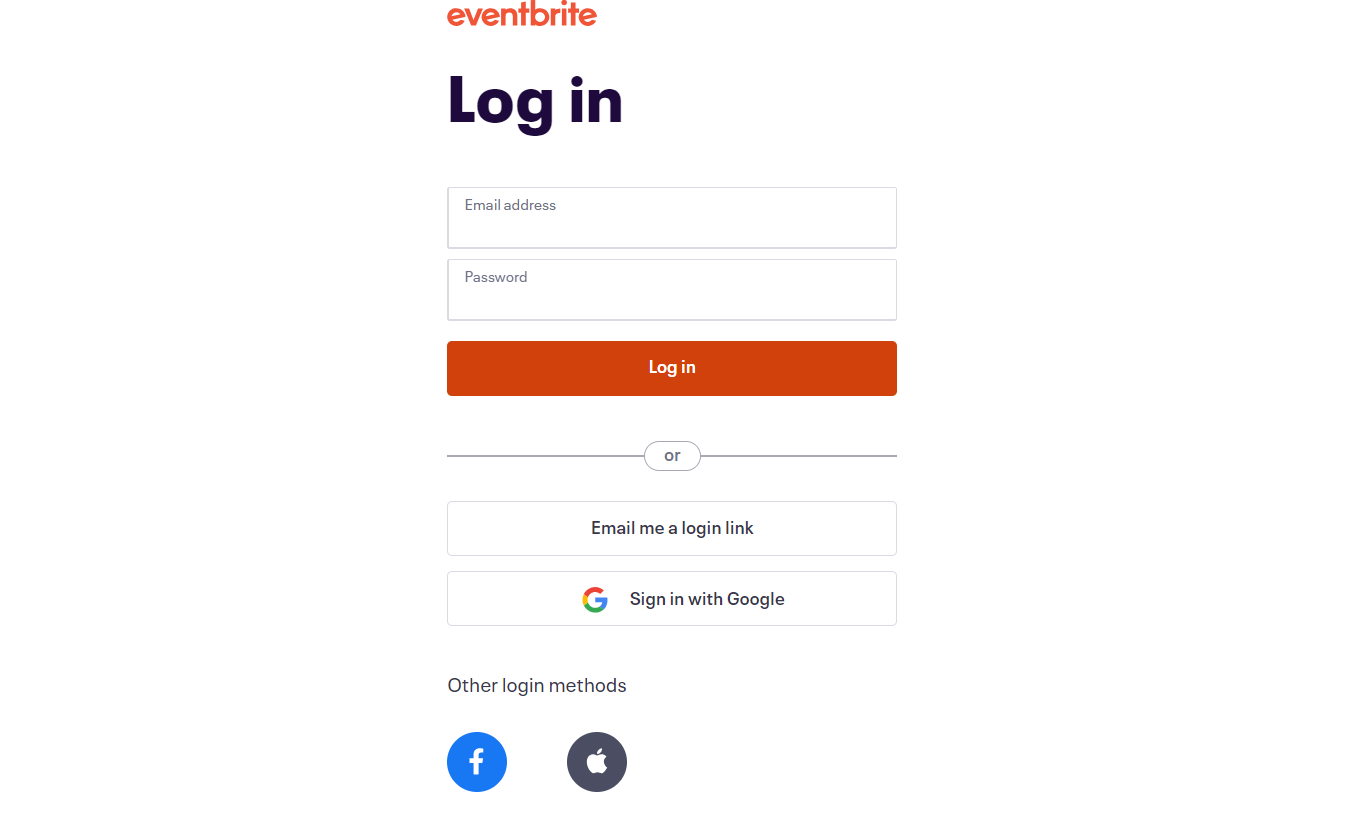
Step 3
In the email, click on 'log in'.
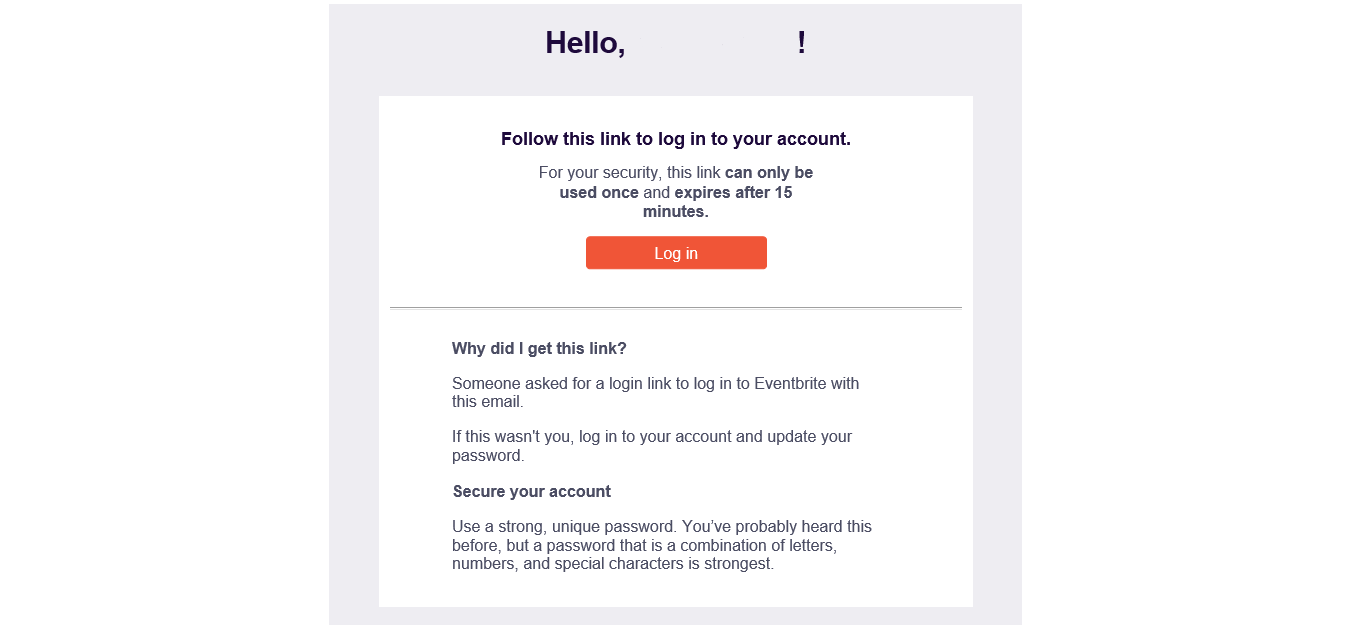
Step 4
You will be sent to the browser where you can view your data. Click here on 'Cancel Order'.
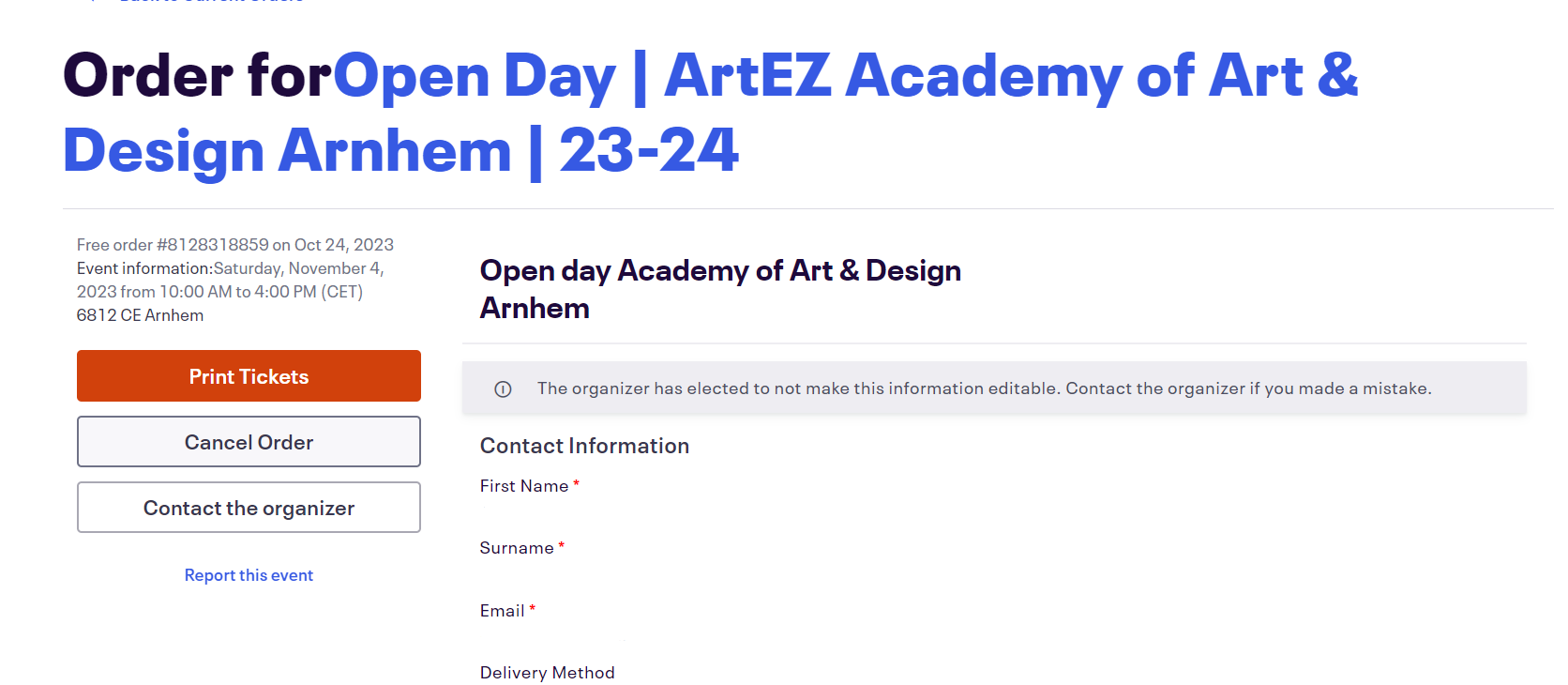
Step 5
Clicking 'Yes, cancel this order' will cancel your tickets.
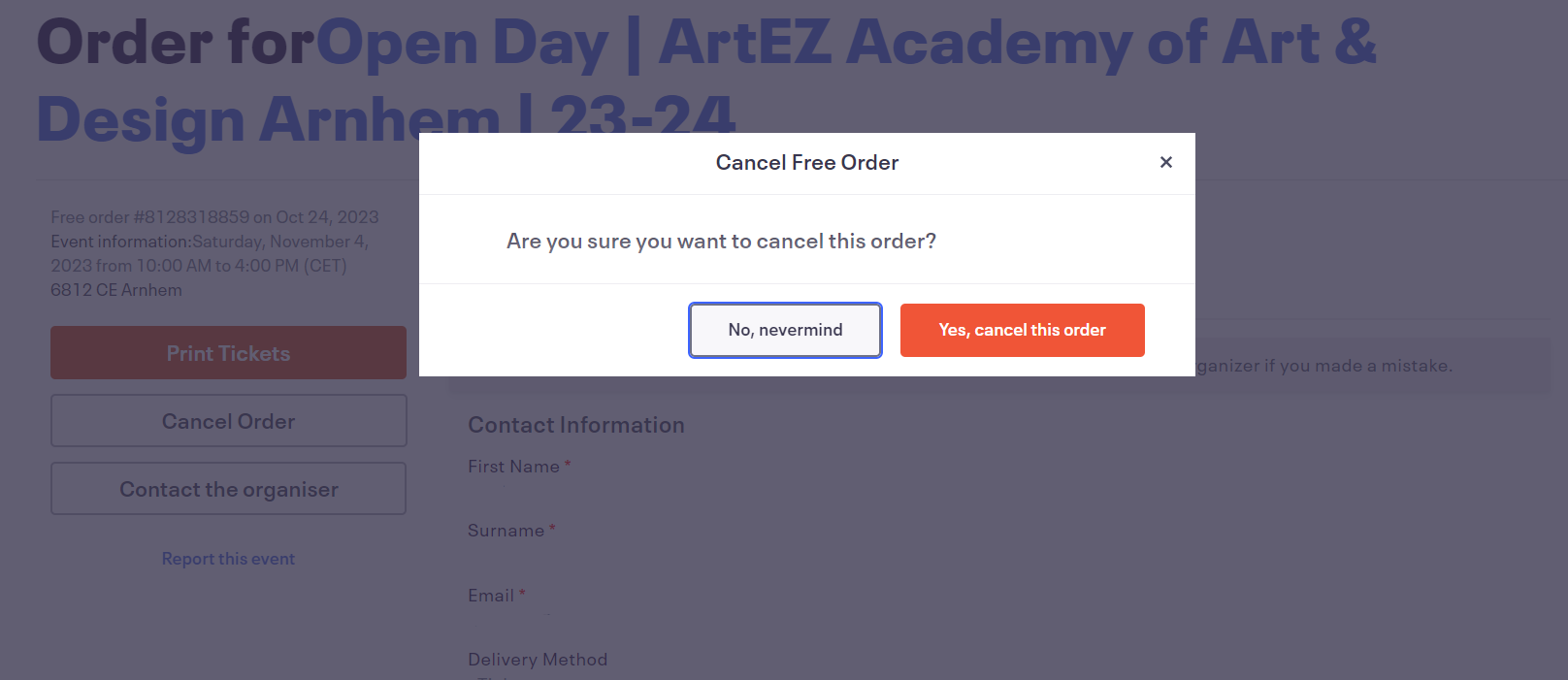 You don't have to do anything now. Thank you!
You don't have to do anything now. Thank you!